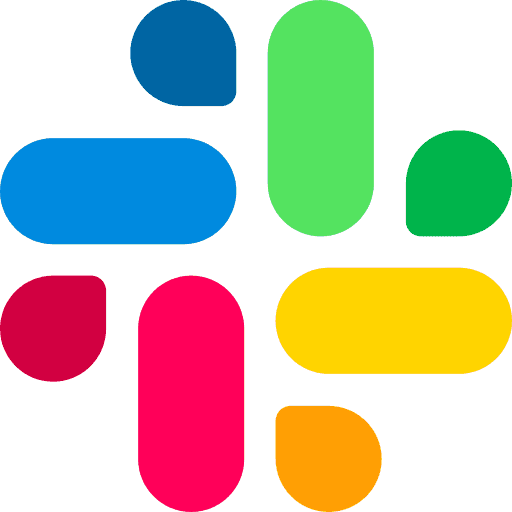Automated Tagging of Support Conversations
Jul 24, 2024
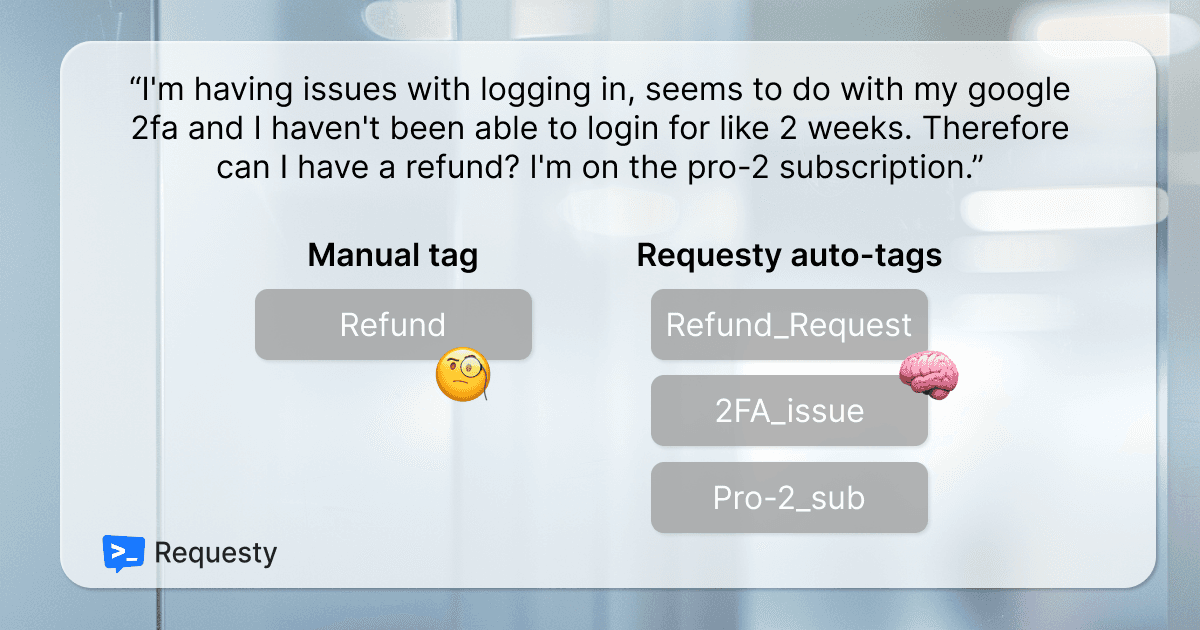
Support agents spend 10-20% of their time tagging conversations. Either you tag them on the spot, right after the conversation, or you batch them all right before the reporting deadline. Over the 1000s of conversations held each month, this repetitive task takes up a significant amount of time. Let me share how we transformed our customer's approach by automating this process and the remarkable resulting benefits.
The Struggle with Manual Tagging
Our customers' support agents were spending lots of time tagging conversations. Often, tagging would happen days or even a week after the conversation had taken place. This delay not only reduced the accuracy of the tags but also meant agents were spending less time engaging directly with customers.
The Impact of Manual Tagging:
Time-Consuming: Agents spent a lot of time tagging instead of helping customers.
Inaccurate Data: Delayed tagging led to errors and less reliable data.
Limited Insights: Only a portion of conversations were tagged, providing an incomplete picture.
Lacking relevancy: When a new issue arises, it usually doesn't have a tag yet, so old tags are assigned, immediately hiding the signal in the noise.
Discovering the Power of Automated Tagging
This was one of the first things we knew had to change. Relying on the existing tags would not provide the right insights in customer issues. So we decided to develop automated tagging for support conversations. This decision was driven by the need to improve efficiency, accuracy, and ultimately, the customer experience.
Steps Towards Full Automation:
Validation: In addition to your current support agent tags, we categorise conversations with our models, allowing our customers to determine their relevance.
Reporting: Based on the new categorisation, our customers generated reports for the rest of the team, product, customer success, and management. Did they find these categories relevant?
Full Implementation: Some of our customers are now fully relying on our automated categorisation features, saving their support agents the struggle of tagging, and providing deeper insight into their customer interactions.
Implementing Automated Tagging
The implementation process is smooth, thanks to the user-friendly interface of our categories and tags insight explorer. The feature uses machine learning algorithms to understand and categorize conversations based on the context and keywords.
Key Features of Our Automated Tagging:
Contextual Analysis: Understands the context of the conversation.
Real-Time Tagging: Tags conversations as they happen.
Accuracy: More granularity in identifying and categorizing issues.
An example to show the difference between the traditional tags, and automated tagging:
I'm having issues with logging in, seems to do with my google 2fa and I haven't been able to login for like 2 weeks. Therefore can I have a refund? I'm on the pro-2 subscription.
The manual tag for such a message would be: "Refund"
Whereas Automated Tagging provides much more detail, and highlights that this message includes:
Refund_Request
2FA_issue
Pro-2_sub
Transformational Benefits
The shift from manual to automated tagging brought several transformational benefits to our customers that we hadn’t fully anticipated.
Increased Efficiency
Automated tagging freed up a significant amount of time for our customers' support agents. They no longer had to spend hours tagging conversations every month, allowing them to focus more on interacting with customers and solving their problems.
More Time for Customers: Agents could dedicate more time to each customer, enhancing the overall experience.
Reduced Workload: Decreased the administrative burden on our support team.
Improved Data Accuracy
Automated tagging provided a more accurate and consistent way to categorize conversations. This led to better data quality, which was crucial for the analytics and reporting features we provided them with.
Consistent Tagging: Every conversation was tagged accurately and consistently.
Reliable Data: Improved the reliability of support data categorisation.
Enhanced Insights
With automated tagging, we were able to tag 100% of their conversations, with more detailed categories. This comprehensive data set allowed us to gain deeper insights into our customer interactions and identify trends that were previously hidden.
Granular Overview: Detailed view of all conversations and issues.
Actionable Insights: Ability to identify common issues and areas for improvement.
Better Customer Experience
Support agents were more available to engage with customers, leading to faster resolution times and happier customers. The improved accuracy of tagging also meant that our customers could provide more relevant and timely responses on unexpected larger issues.
Faster Resolutions: Quicker turnaround times for resolving customer issues.
Higher Satisfaction: Improved customer satisfaction and loyalty.
Data-Driven Decisions
With more accurate and comprehensive data, they were able to make better-informed decisions. They could identify recurring issues, understand customer needs better, and tailor their services accordingly.
Trend Analysis: Identified and addressed common issues more effectively.
Strategic Planning: Informed our long-term strategy with reliable data insights.
Streamlined Operations
The efficiency gains from automated tagging extended beyond the support team. Other departments, such as product development and marketing, benefitted from the insights gained, allowing for a more coordinated and informed approach.
Cross-Department Collaboration: Shared insights with other teams to improve overall operations.
Proactive Improvements: Used data to proactively improve products and services.
How Auto-Tagging Helps Product, Design, Customer Success, and Operations
The benefits of automated tagging extend beyond the customer support and success teams. By providing accurate, real-time data and insights, automated tagging helps many more departments work more efficiently and make informed decisions.
Benefits for Support and Customer Success
For our support and customer success teams, automated tagging impact is clear The primary benefits include:
Efficiency: By freeing up time previously spent on manual tagging, agents can focus more on engaging with customers and resolving their issues.
Accuracy: Consistent and accurate tagging ensures reliable data for reporting and analytics.
Customer Satisfaction: A clearer overview of common issues enables faster and more accurate responses, which lead to higher customer satisfaction and loyalty.
Benefits for Product Team
The product team leverages the insights gained from tagged conversations to improve product features and address customer pain points.
Feature Prioritization: Identifying frequently mentioned issues helps prioritize product features and improvements.
User Feedback: Direct access to customer feedback allows the product team to make informed decisions.
Problem-Solving: Recognizing common issues enables proactive problem-solving.
Benefits for Design Team
The design team benefits from understanding user interactions and preferences, leading to better user experience (UX) design.
UX Improvements: Insights into customer issues guide the design of more user-friendly interfaces.
Customer Preferences: Understanding customer preferences aids in creating designs that meet their needs.
Feedback Loop: Continuous feedback helps in iterating and refining design elements.
Benefits for Operations
Operations teams can utilize the data to streamline processes and improve overall efficiency.
Process Optimization: Identifying bottlenecks and inefficiencies helps in optimizing operational processes.
Resource Allocation: Accurate data aids in better resource planning and allocation.
Performance Metrics: Real-time data provides valuable metrics for performance evaluation.
Benefits for Marketing
The marketing team uses the insights to tailor campaigns and improve customer engagement.
Targeted Campaigns: Understanding customer pain points helps in creating targeted marketing campaigns.
Content Strategy: Insights into common issues and questions guide the content strategy.
Customer Engagement: Improved understanding of customer needs enhances engagement efforts.
The Journey Ahead
Automating the tagging of support conversations is a game-changer. It not only frees up valuable time for agents but also provides a treasure trove of data that helps our customers understand their customers better. As we move forward, we plan to continue leveraging automation to further enhance customer support and overall business operations.
Future Plans:
Continuous Improvement: Regularly update and refine our tagging algorithms.
Expand Automation: Explore other areas where automation can bring similar benefits.
Customer Feedback: Continue to listen to customer feedback to guide our efforts.
Automating our tagging process was a significant step towards improving our customer experience and operational efficiency. It’s a journey that’s still ongoing, but the benefits we’ve seen so far make us excited about the future. If you’re facing similar challenges, I highly recommend considering automation – it could be the key to unlocking a more efficient and customer-centric support operation.
Future of Customer Support Automation
Looking ahead, our goal is to continuously improve insights and automation processes. By regularly updating our tagging algorithms and expanding automation to other areas, we aim to help our customers maintain a high standard of customer service and further streamline operations.
Automating support conversation tagging has truly transformed our approach, providing significant benefits that enhance both our efficiency and the overall customer experience. For any business looking to improve its customer communication and operational effectiveness, automation offers a promising path forward.
Like our content? Interested in learning more? All our articles